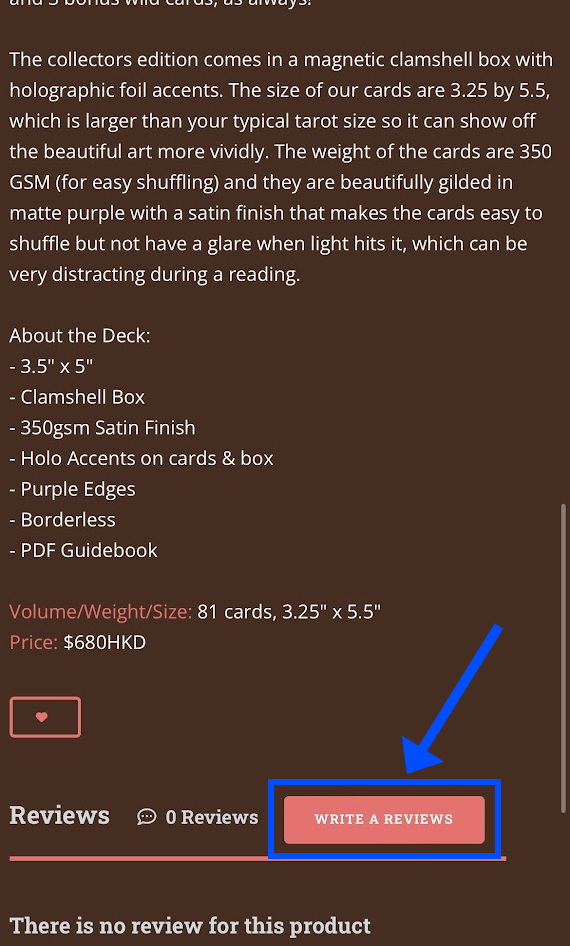Frequence Ask Questions
About Online Order
Q1: How do I know if the item I want to buy is in stock?
If you see a reminder that you need to order on the product page, it means that the item is currently out of stock. Otherwise the item is in stock.
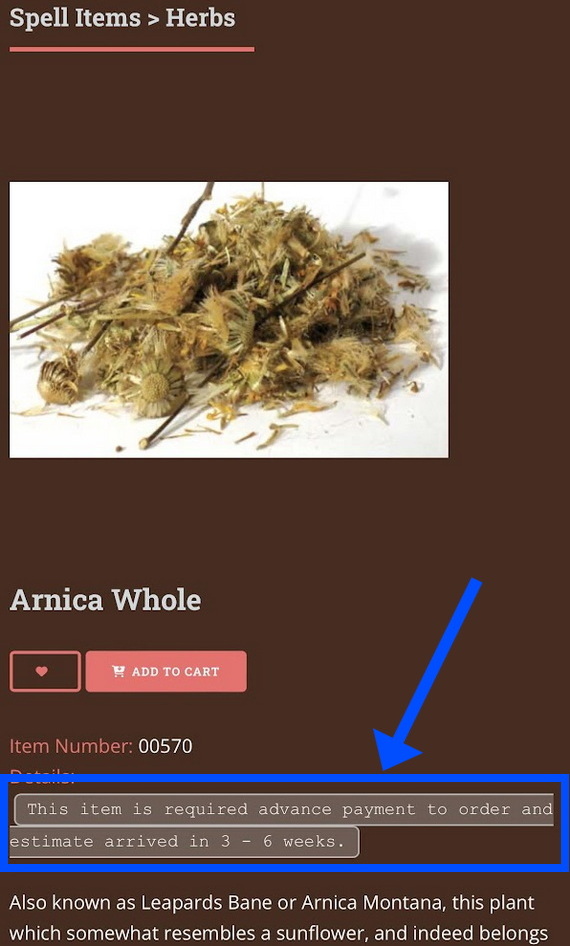
Q2: Why didn't I receive your email notification after submitting the order?
When you complete the order, you will see the order number. If you did't receive our email, you can use the order number and check the information and delivery status of the order on the "Online Order Enquiry" section. Generally, the status will be updated within 1-2 day after receiving your payment notification. If you find that the payment has not been updated for more than 48 hours, please feel free to contact us by whatsapp or email.
Q3: Do you ship outside Hong Kong? How is the postage be calculated?
As long as Hong Kong Post and SF-Express can deliver, we can arrange delivery services. If necessary, we can also try our best to arrange FEDEX or UPS.
Shipping charges are calculated by weight. The online shopping system automatically calculates the postage costs of certain countries and regions. If your country or region is not listed in the online system, we will reply to you with the postage price via Whatsapp or email within 2-3 days.
If you choose SF-Express, the shipping fees will be paid while delivery (paid by consignee).
All orders shipped by Hong Kong Post will incur an additional HK$10 handling fee.
- Ritual athame cannot be shipped outside Hong Kong.
- Any oil, bath&wash, and powder products cannot be sent by SF Express.
- Any goods sent to mainland China can only be sent by Hong Kong Post or EMS, and cannot be sent by SF Express.
- Any shipment to Mainland China cannot exceed RMB 800, otherwise, delivery will not be arranged.
Q4: Why is the price for paying with STRIPE different than the price listed on your website?
The handling fee for using STRIPE will be reflected in the total amount on the payment page, only the total amount of the item and/or postage price will be listed on our website.
Q5: Why can't I see the relevant order information on the member's previous order page after completing the online shopping?
When you place an order and pay online, we will usually verify your payment record within 1-2 days. If it is confirmed, we will change your order status to "Paid". After the order is sent out, the order status will change to Completed.
The member's Order History will only show the "completed" orders.
Member related
Q6: What is an electronic membership card? How to check my electronic membership card?
When a member pays at our store, you can tell the owner your mobile phone number to record in the membership record and accumulate points, but if there are more customers in the store, for privacy reasons, you can also show the electronic membership to the owner Cards accumulate points.
There are two ways to view the electronic membership card:
Method 1: Select member homepage on the menu
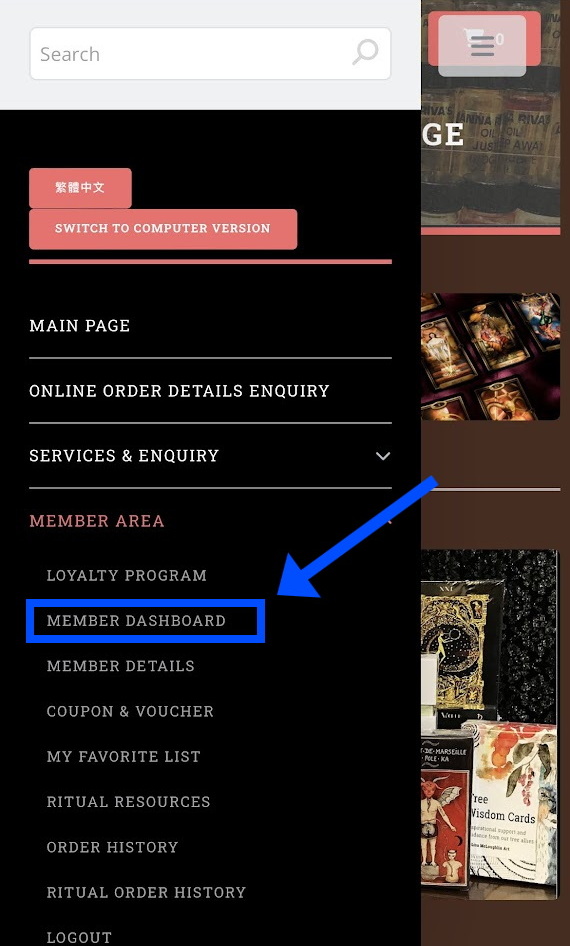
Method 2: Click on the membership icon at the top of the page
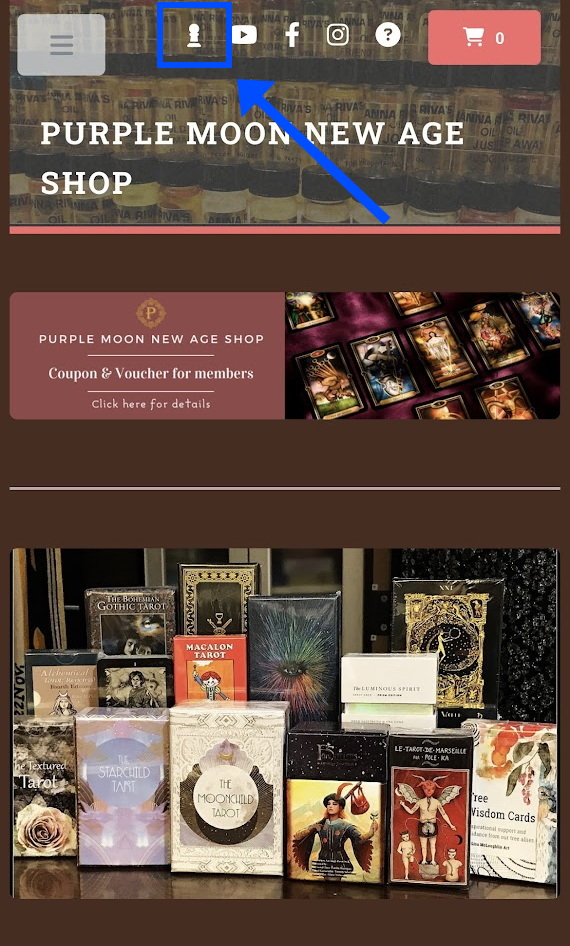
Show your e-membership card to the store owner when checking out at the store
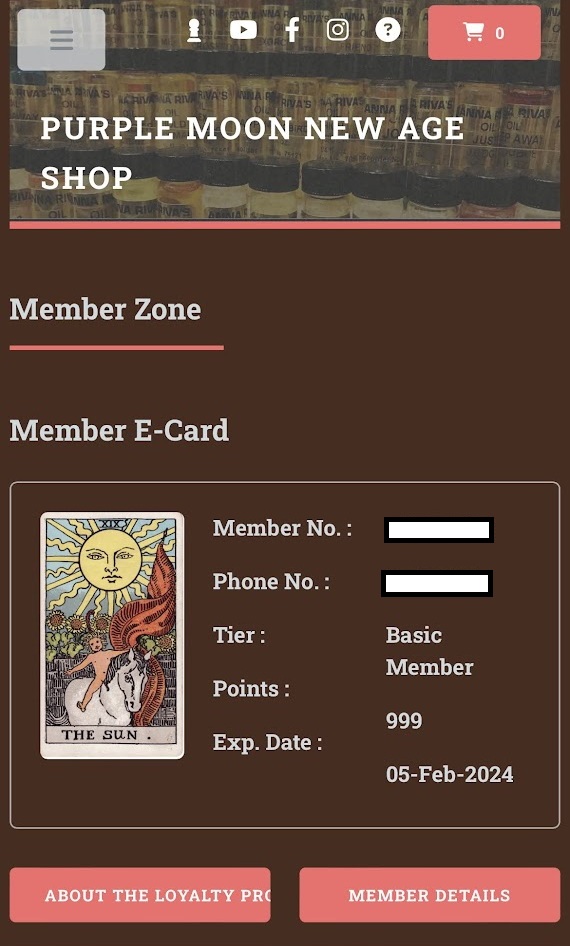
Q7: How to become a VIP member?
Registered members can use 1000 membership points to redeem a one-year VIP membership. If you want to extend the VIP membership after one year, you can simply redeem another 1000 membership points for a one-year VIP membership. Membership upgrade or renewal can be done on the member profile page
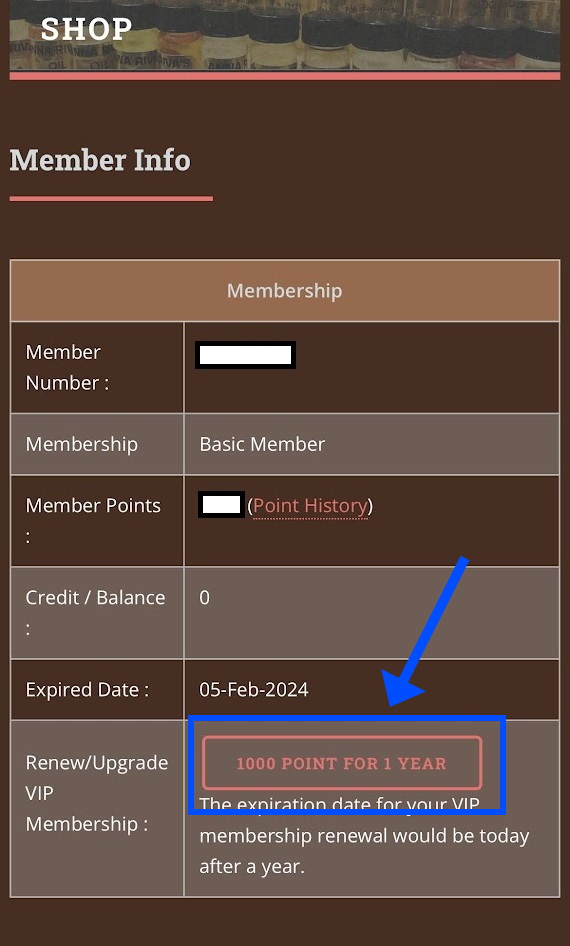
Q8: How to check my membership tier?
There are several methods:
- On the desktop version: check the upper right corner, and your membership status will be listed: ordinary member or VIP member
- On mobile version: Check the first icon on the upper right icon list (If you don't see the member icon, it means you are not logged in to your membership account yet.)
| VIP Member | |
| Basic Member |
Q9: How to redeem and use cash coupons?
STEP 1: Enter the Coupon & Voucher through the main menu
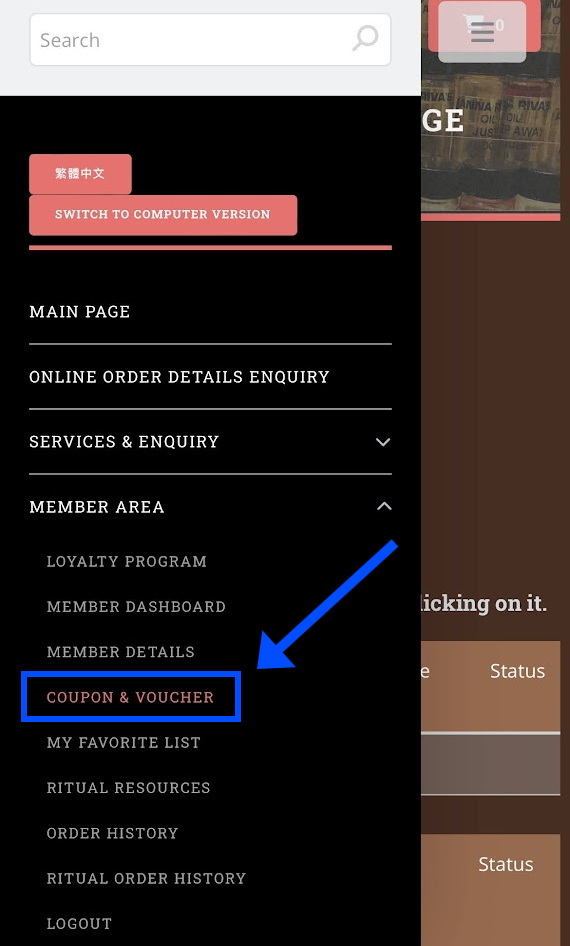
STEP 1A: Or enter the Coupon & Voucher on the member homepage
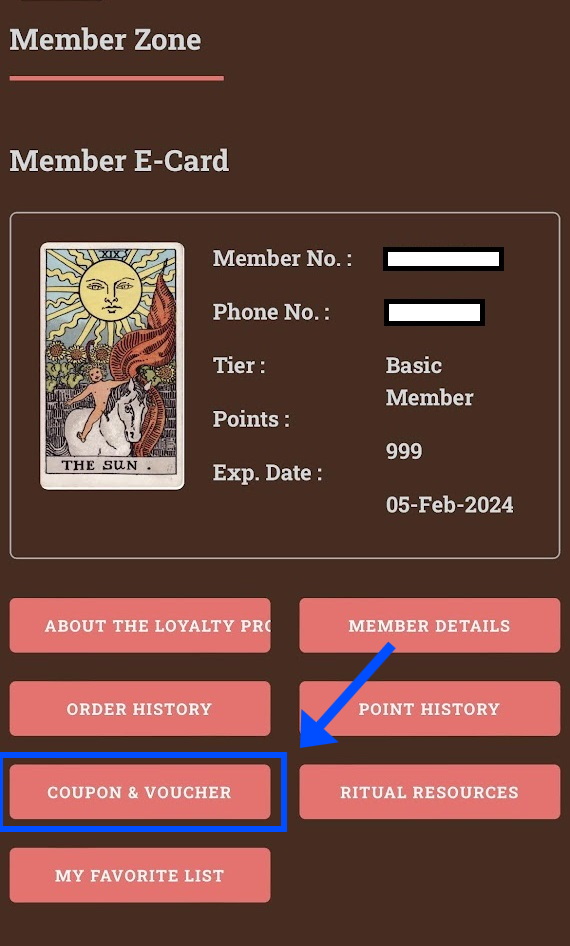
STEP 2: Click "Get Coupon"
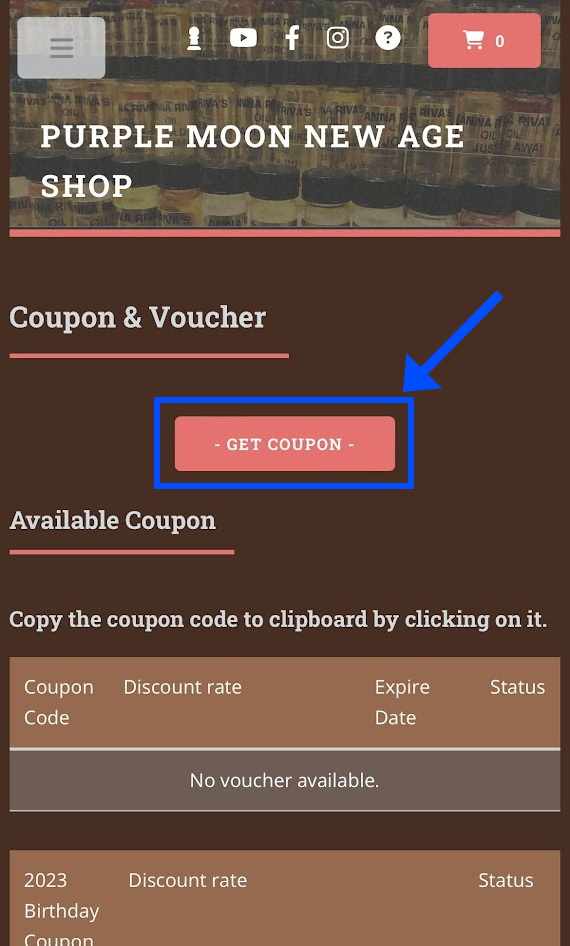
STEP 3: Click the "Redeem" button on your designated coupon
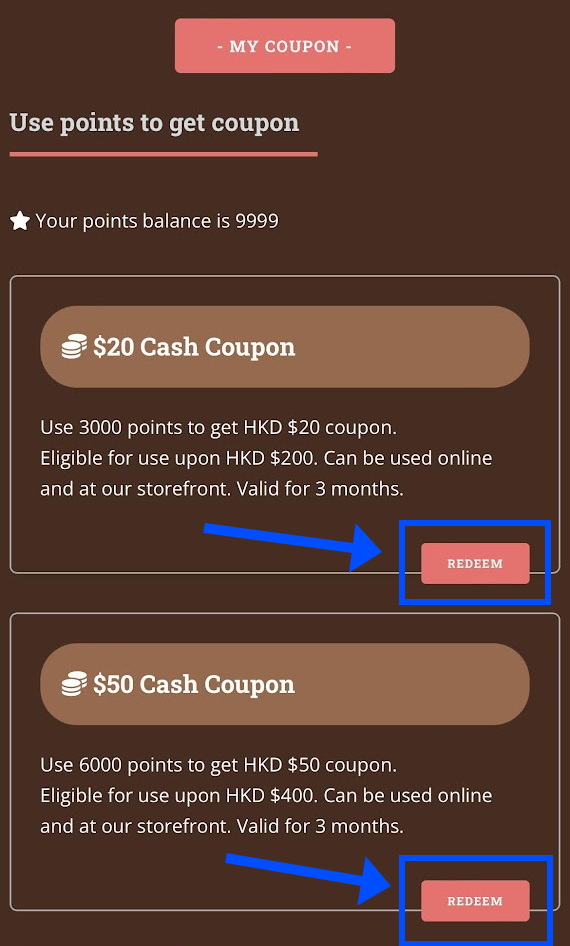
STEP 4: Click "My Coupon"
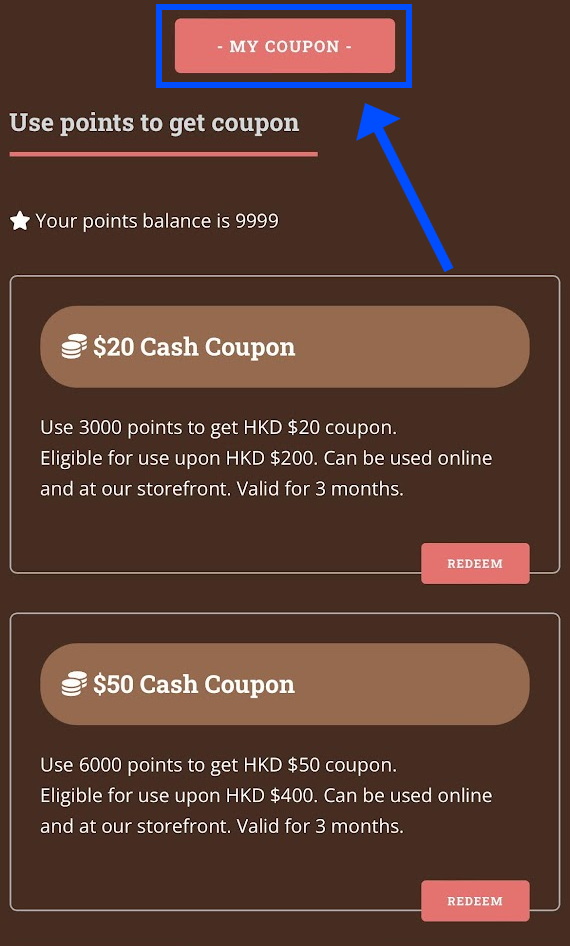
STEP 5: To use the coupon, you can click to copy the coupon code and paste the coupon code on the shopping cart page
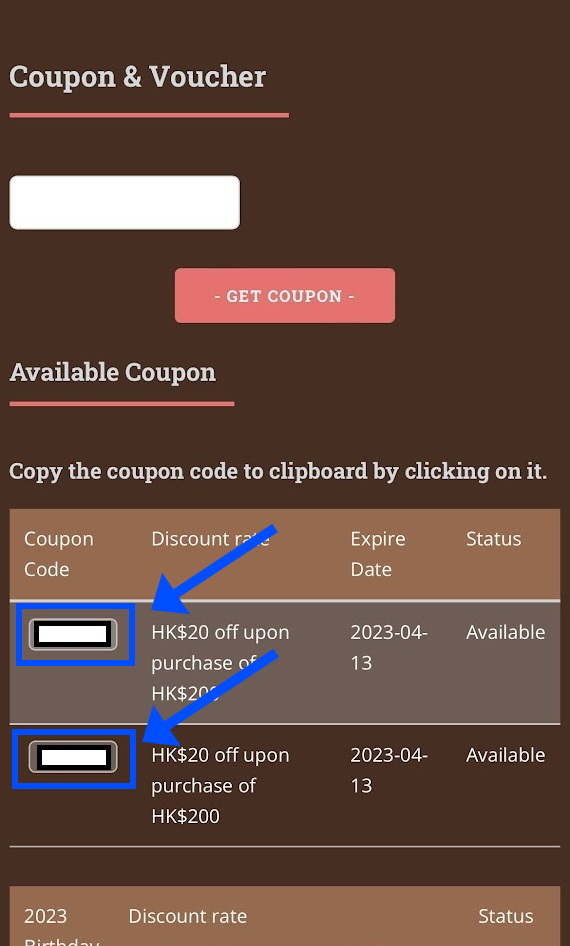
Q10: How to Submit a Product Review?
After completing the purchase of products, members can submit product reviews on the website and will be rewarded with member points.
STEP 1: Enter "Order History"
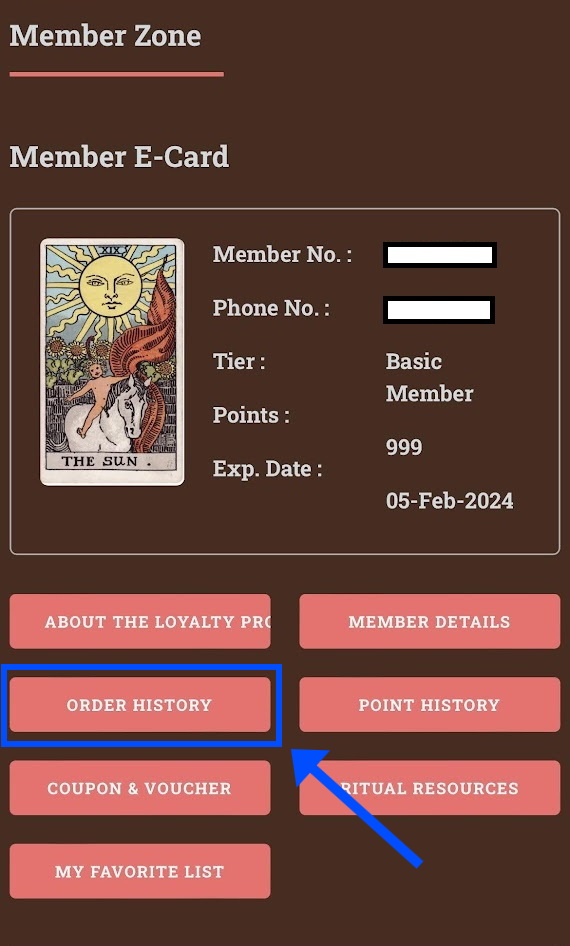
STEP 2: Click "Write a Review" on the product you want to review
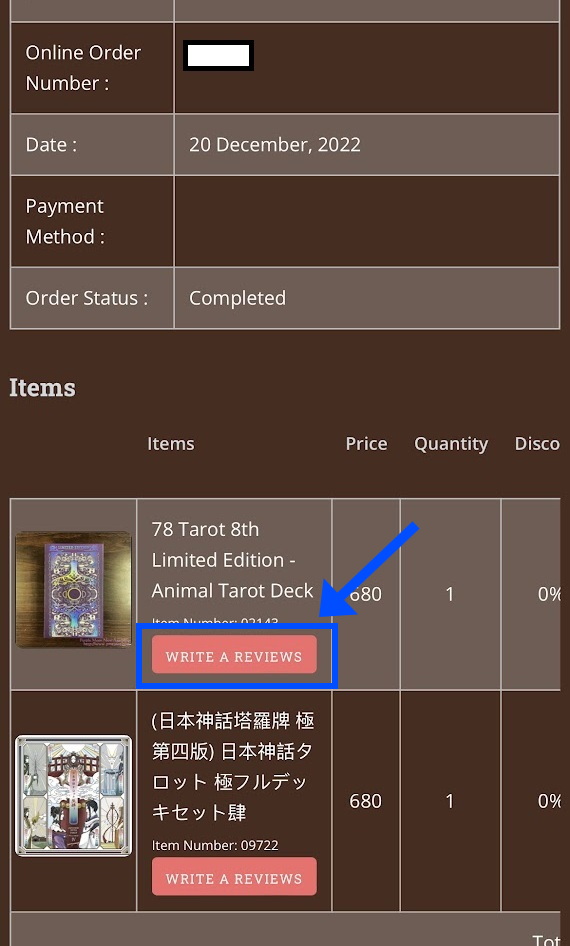
STEP 3: Fill in the content and submit
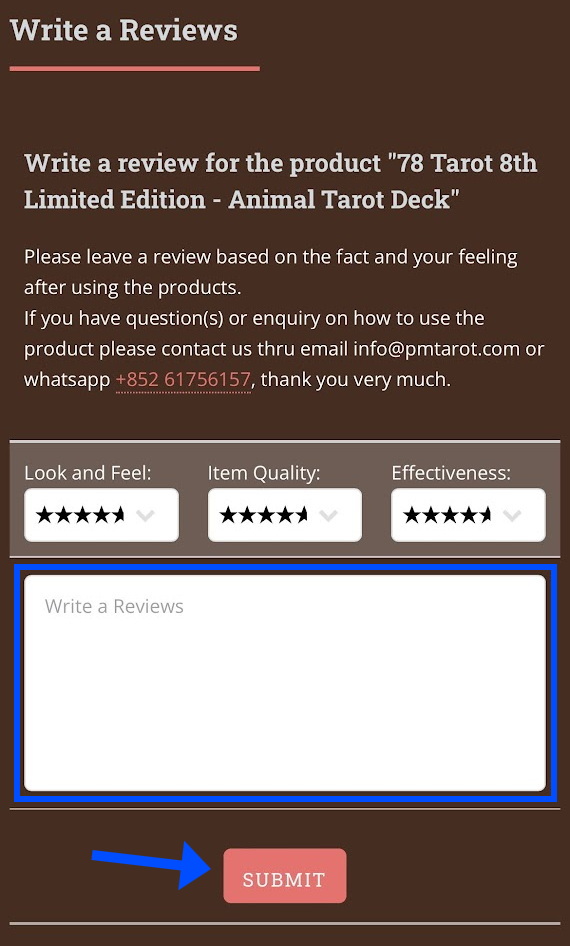
In addition to the above methods, you can also find the "Write a Review" button on the product page